Event registration software makes it easier to collect and manage attendee data. However, getting attendees to complete an extensive registration form is a challenge on its own.
A bad registration experience can mean a database of incomplete forms and inaccurate information. And, since event registration is an attendee’s first interaction with your event, it may even sour their opinion about your organization.
That’s why finding the right event registration software that caters to event-specific requirements can be a game changer.
We’ve been in the industry for 15 years, so we decided to put our experience to use and tested a couple of dozen platforms (including our own) to compile the best event registration software that will make your decision easier in 2024.
Here are our top picks from this list!
| Best Overall | Runner-Up | Third Best Alternative | |||
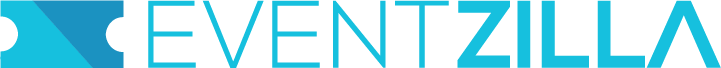 |
|||||
| Eventzilla | Cvent | Eventbrite | |||
| Best for mid-market organizations looking to drive registrations for their in-person, virtual, or hybrid events. | Best for large event agencies with dedicated teams that organize and manage large events. | Best for live event organizers looking to drive registrations for concerts, conventions, marathons, and more. | |||
| Visit Tool Site | Visit Tool Site | Visit Tool Site |
Not sure exactly which one is best for you? We wrote a detailed comparison of Cvent vs Eventbrite vs Eventzilla where we cover the exact details of how they measure up!
How to choose an event registration software
It’s easy to get distracted by feature-rich event solutions available in the market. To make the process easier, here are a few things to keep in mind when selecting an event registration software:
- Understand your requirements. Though not obvious at first glance, most event registration software is designed for specific event types like conferences, webinars, academic events, and parties. Make sure it can serve your needs.
- Think about the attendee experience. Your event is only as successful as your attendee experience, and registration is your event’s first touchpoint with the attendee. Select an event registration platform that offers attendees a seamless and painless signing-up process.
- Test the software yourself. Events are complex projects with multiple moving parts. Try out the software yourself to confirm the platform is intuitive, easy to use, and offers good customer onboarding and support. Most offer free trials so it’s worth testing them before making a decision.
How we curated our list of best event registration software
First, we compiled a list of event registration software based on user reviews from reputable sites like Capterra and G2. We then tested each platform and narrowed the list down by excluding outliers that don’t offer good event registration features compared to others. Our experience with user needs also came into play here.
Next, we rated each software on four criteria to help you quickly compare them:
- Ease of Use — how easy it is to onboard and work with the platform.
- Registration Workflow — how attendee-friendly the registration experience is.
- Customer Support — what the reputation of the platform’s support team is.
- Pricing — the cost accessibility of the software.
Each section in the article also includes an overview of our experience while using the software and highlights unique features that stood out from the rest.
With that out of the way, here’s a complete overview of our picks for the best event registration software!
| Best Event Registration Software | ||
|---|---|---|
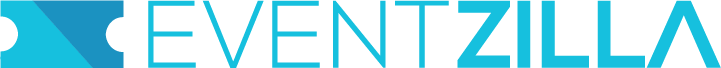 Capterra: 4.4 (375) Capterra: 4.4 (375)
| Ease of Use: 5/5 ★★★★★ Registration Workflow: 4/5 ★★★★ Customer Support: 4/5 ★★★★ Pricing: 5/5 ★★★★★ |
Eventzilla Best for mid-market organizations in all niches looking to drive registrations for their in-person, virtual, or hybrid events. Read More |
Capterra: 4.4 (924) |
Ease of Use: 2/5 ★★ Registration Workflow: 5/5 ★★★★★ Customer Support: 3/5 ★★★ Pricing: 2/5 ★★ |
Cvent Best for event agencies or dedicated event teams looking to create event registration workflows for large events. Read More |
Capterra: 4.6 (4,956) |
Ease of Use: 3/5 ★★★ Registration Workflow: 5/5 ★★★★★ Customer Support: 2/5 ★★ Pricing: 3/5 ★★★ |
Eventbrite Best for live event organizers looking to drive registrations for concerts, conventions, marathons, and more. Read More |
| Ease of Use: 3/5 ★★★ Registration Workflow: 3/5 ★★★ Customer Support: 4/5 ★★★★ Pricing: 2/5 ★★ |
Eventdrive Best for event managers looking to create a seamless online registration experience for a global audience. Read More |
|
Capterra: 4.4 (120) |
Ease of Use: 4/5 ★★★★ Registration Workflow: 4/5 ★★★★ Customer Support: 5/5 ★★★★★ Pricing: 3/5 ★★★ |
Bizzabo Best for streamlining on-site registration and check-in processes at small-to-medium-sized B2B events (~1000 attendees). Read More |
Capterra: 4.6 (35) |
Ease of Use: 3/5 ★★★ Registration Workflow: 4/5 ★★★★ Customer Support: 5/5 ★★★★★ Pricing: 3/5 ★★★ |
Events.com Best for event organizers looking for self-service options so attendees can make changes to their order post-purchase. Read More |
Capterra: 4.6 (53) |
Ease of Use: 2/5 ★★ Registration Workflow: 3/5 ★★★ Customer Support: 4/5 ★★★★ Pricing: 3/5 ★★★ |
Splash Best for non-profit organizations organizing invite-only charity events with experience- or donation-based tickets. Read More |
Capterra: 4.6 (364) |
Ease of Use: 4/5 ★★★★ Registration Workflow: 3/5 ★★★ Customer Support: 4/5 ★★★★ Pricing: 4/5 ★★★★ |
Evite Best for sending invites via SMS for small gatherings and parties. Read More |
| Ease of Use: 3/5 ★★★ Registration Workflow: 3/5 ★★★ Customer Support: 3/5 ★★★ Pricing: 3/5 ★★★ |
WildApricot Best for organizing members-only events with exclusive pricing and experiences for members. Read More |
|
1. Eventzilla — Best event registration software for mid-market businesses
| Ease of Use | Registration Workflow | Customer support | Pricing |
| ★★★★★ | ★★★★ | ★★★★ | ★★★★★ |
Asir Paulraj and Muthukumar Rambacthavachalam started Eventzilla in 2009 with the dream of designing a platform that simplifies event planning and management.
This dream gave rise to Eventzilla’s all-in-one event management platform with every tool needed to plan and manage events. Its drag-and-drop site builder lets you create branded websites, registration forms, and event pages to offer various ticket types, including free and discounted tickets. Eventzilla also has email marketing tools to help you get the word out to your audience. Finally, you can measure your efforts by generating custom reports using Eventzilla’s analytics tool.
Eventzilla is perfect for mid-market organizations in all niches looking to drive registrations for their in-person, virtual, or hybrid events.
Its all-in-one event management platform simplifies registration workflows for both the event manager and attendee.
For Event Managers: Custom registration forms for different ticket types
Eventzilla supports three ticket types: Free, Paid, and Donation-based.
Free and paid tickets work on a fixed price basis with additional options like access codes, group discounts, and add-ons. Meanwhile, donation-based tickets let attendees choose how much they want to pay—perfect for charity or fundraising events.
Eventzilla also makes it easy for event planners to collect attendee information for each ticket type.
Every registration form starts with three default fields: First Name, Last Name, and Email. On top of this, you can choose among pre-formatted or custom fields to collect ticket-specific information. For example, you can ask attendees to sign a waiver for a group discount while just an email and name works for free events.
For Event Attendees: Streamlined registration and payment experience
Eventzilla doesn’t forget the attendee in favor of the organizer though.
It offers ticket-specific registration workflows so attendees only have to fill in the information relevant to their ticket type. For example, only in-person attendees need to specify a local address.
After filling out the event registration form, event attendees can choose one of six payment methods to complete their purchase: PayPal, Authorize.Net, eway, Braintree, stripe, and Eventzilla Payments (WePay).
Registration Analytics: Valuable insights into attendee preferences
Eventzilla’s analytics tool offers pre-built reports for a quick overview of order statuses, ticket types sold, payment options, and form responses. You can also create custom reports to track specific data points.
Eventzilla Pricing
Eventzilla’s pricing plans fall into four categories based on the scale and requirements of your event.
| Basic | Pro | Plus |
| $1.50 per registration Unlimited events + 1 user + 100 email invites + One paid ticket & registration type + Website widget + Onsite check-in | 1.9% + $1.50 per registration Basic features + Unlimited paid tickets & registration types + 500 email invites per event + Event agenda + Custom forms & emails | 2.9% + $1.50 per registration Pro features + Unlimited users + Custom domain + 1,000 email invites per event + Priority support & onboarding |
| Custom – Annual Pricing Plus features + Free registration + Advanced analytics + Dedicated account manager + Event mobile app + Premium onboarding support | ||
You can choose to pay for Eventzilla’s services as attendees sign up (pay-as-you-go model) or cover the entire cost in one payment (pay upfront model).
Smaller events and social gatherings are free with limited features. However, the “Premium Features for Free Events” add-on unlocks them.
Eventzilla Pros & Cons
| Eventzilla Pros | Eventzilla Cons |
| ✅ Drag-and-drop form and site builder | ❌ Doesn’t have custom payment plans for attendees |
| ✅ Custom reports to track registrations | ❌ Limited marketing features |
| ✅ Facebook and website widgets | |
| ✅ Multiple payment options |
Use Eventzilla if:
- You’re a mid-market business looking to create a seamless registration experience for attendees.
- You want to analyze attendee preferences and online behavior.
- You want to offer attendees multiple payment options.
Like what you’re reading? Sign up for Eventzilla for free and have your event set up in minutes, not days!
2. Cvent — Best for dedicated teams organizing large events
| Ease of Use | Registration Workflow | Customer Support | Pricing |
| ★★ | ★★★★★ | ★★★ | ★★ |
Cvent Features
Cvent offers dedicated tools for every function of the event management process, including an online event registration tool.
It has a drag-and-drop builder to create custom registration forms with capabilities like saving registration progress, invite-only registrations, and more.
It also allows personalization with registration paths that include custom purchase options and costs based on the type of registrant (attendees, exhibitors, event staff, and VIPs).
For example, you can create a custom registration path with group registrations so exhibitors can register their teams using a single form.
Cvent Pricing
Cvent’s pricing is set so they charge an annual licensing fee on top of which they charge a per registrant fee. The features are packed into two bundles:
- Professional lets you license only the features you need. It’s meant for one-time event organizers and corporate events with specific event management needs.
- Enterprise licenses all Cvent features along with more powerful ones like the Attendee Hub, Registration, and OnArrival. It’s meant for event planning agencies or corporations that organize multiple events per year.
For more details, you’ll need to reach out to the Cvent sales team.
Cvent Pros & Cons
| Cvent Pros | Cvent Cons |
| ✅ Custom registration paths for different exhibitors, attendees, speakers, etc. | ❌ Opaque pricing plans |
| ✅ Drag-and-drop form builder | ❌ High learning curve |
| ✅ Feature-rich solution | ❌ Time-consuming setup process |
Use Cvent if:
- You are a large organization or event planning agency with multiple teams to manage events.
- You want to offer personalized attendee registration experiences.
- You’re organizing multiple events in a year.
Not sure if Cvent is the right choice for you? Check out our article where we compare Cvent vs Eventzilla feature-by-feature to help you decide which one is right for your needs!
3. Eventbrite — Best for marketing live events
| Ease of Use | Registration Workflow | Customer Support | Pricing |
| ★★★ | ★★★★★ | ★★ | ★★★ |
Eventbrite Features
Eventbrite offers basic event creation and registration features, like adding event descriptions, offering multiple online payment methods, and creating different ticket types.
But, the platform’s stand-out feature is its all-in-one event marketing tool, Eventbrite Boost. It lets you manage everything marketing-related from a single platform, including your email campaigns, social media ads, and paid ad campaigns.
You can also run marketing campaigns with data from previous events hosted by other Eventbrite users. However, this also means Eventbrite owns the rights to store and use your attendee data.
Eventbrite Pricing
Eventbrite’s pricing starts with a free plan for events with up to 25 attendees. Above 25 attendees, you can choose from three flexible plans:
- The Flex plan offers a pay-as-you-go model starting at $9.99 per event for up to 100 tickets.
- The Pro plan offers a subscription-based model starting at $29 per month for up to 100 tickets.
- The Premium plan offers custom pricing with access to all Eventbrite features and 1:1 consultations.
The plans don’t include additional charges like ad spend and ticketing fees.
Eventbrite Pros & Cons
| Eventbrite Pros | Eventbrite Cons |
| ✅ Simple registration form builder | ❌ Limited customization options |
| ✅ Comprehensive marketing tool | ❌ Owns rights to attendee data |
| ✅ Affordable pricing | ❌ Customer service only available via email |
Use Eventbrite if:
- You’re looking for a simple platform with basic registration options.
- You want to organize live experiences like concerts, marathons, game nights, and such.
- You’re looking to drive registrations with highly-targeted ads and personalized emails.
Looking for more information? Read our article on Eventbrite vs Eventzilla where we compare the exact details of how they measure up!
4. Eventdrive — Best for multilingual registration experiences
| Ease of Use | Registration Workflow | Customer Support | Pricing |
| ★★★ | ★★★ | ★★★★ | ★★ |
Eventdrive Features
Eventdrive lets you customize the registration experience using conditional forms, branded landing pages, and dedicated event websites. It also offers multilingual support with a Google Translate integration so you can translate all your content into as many languages as you like.
However, we all know Google Translate isn’t the most accurate. And Eventdrive is also wary of this. That’s why it notes in its Help Center that it “gives you a translation proposal. You still have the right to modify any part of the translated text.”
Eventdrive Pricing
Eventdrive offers three paid plans: Essential, Premium, and Enterprise, but doesn’t disclose prices — you need to talk to their sales team to learn more. However, it does offer a free trial where you can test out the features to make sure the platform meets your needs.
Eventdrive Pros & Cons
| Eventdrive Pros | Eventdrive Cons |
| ✅ Multilingual content support | ❌ Inaccurate translations |
| ✅ Self-service platform | ❌ Opaque pricing plans |
| ✅ Free trial |
Use Eventdrive if:
- You’re primarily organizing hybrid or virtual events.
- You have a global attendee base that speaks different languages.
- You’re looking for a centralized platform with task management features.
5. Bizzabo — Best on-site event registration software
| Ease of Use | Registration Workflow | Customer Support | Pricing |
| ★★★★ | ★★★★ | ★★★★★ | ★★★ |
Bizzabo Features
Bizzabo’s focus is on streamlining the on-site registration process to give attendees the best possible first touch point with your event. Its registration toolset offers custom registration experiences for in-person, virtual, and hybrid events. For example, you can go with a simple contact form for a charity dinner or a more in-depth registration form for your conference.
Bizabbo also offers a purpose-built solution called Bizzabox with everything an event team needs to manage their registration booths, including iPads, stands, scanners, and badge printers. However, the Bizzabox only has enough equipment to manage smaller events with less than a thousand attendees.
Bizzabo Pricing
Bizzabo offers four pricing plans: Essential, Premium, Unleash, and Enterprise. All plans support unlimited events and users, but the Essential and Premium plans also include a per-registrant and group registration fee respectively. For a detailed price breakdown, you’ll need to reach out to the Bizzabo sales team.
Bizzabo Pros & Cons
| Bizzabo Pros | Bizzabo Cons |
| ✅ On-site registration technology | ❌ On-site technology only for smaller events |
| ✅ Event-specific registration workflows | ❌ Expensive pricing plans |
| ✅ On-site assistance |
Use Bizzabo if:
- You’re expecting on-site registrations.
- You’re looking to organize medium or large B2B conferences.
- You’re looking to curate multiple event types in a single calendar year.
6. Events.com — Best for streamlining post-purchase experiences
| Ease of Use | Registration Workflow | Customer Support | Pricing |
| ★★★ | ★★★★ | ★★★★★ | ★★★ |
Events.com Features
Events.com has basic registration features. But we thought its post-registration options were worth a mention since it allows attendees to perform several actions like:
- Transfer their tickets to someone else,
- update their ticket or registration type,
- and edit order information post-purchase.
These options are available as self-service options, giving attendees the freedom to make changes easily while saving valuable administrative time.
Events.com Pricing
Events.com charges a flat administrative fee on each ticket. The fee scales depending on the ticket cost. For example, you’ve to pay a $0.95 ticketing fee for tickets between $1 to $10, $1.95 per ticket for tickets between $11 to $25, and so on. The good part is the fee is capped at $14.95 for tickets over $700.
NOTE: Apart from the administrative fee, you’re also charged a Stripe payment processing fee of 2.9% + $0.30 per transaction.
Events.com Pros & Cons
| Events.com Pros | Events.com Cons |
| ✅ Self-service attendee actions like transfers, order edits, and updates | ❌ Service charges increase with ticket price |
| ✅ Transparent pricing plans | ❌ Unintuitive data exports |
| ✅ Direct payment via Stripe | ❌ Limited customization |
Use Events.com if:
- You’re looking for an easy-to-use event registration system.
- You want to give attendees the freedom to transfer or edit their tickets.
- You’re looking to streamline post-purchase attendee interactions with self-service capabilities.
7. Splash — Best for charity events
| Ease of Use | Registration Workflow | Customer Support | Pricing |
| ★★ | ★★★ | ★★★★ | ★★★ |
Splash Features
Splash offers features and pricing plans catering specifically for charity events. It lets you set donation-based ticket prices where you can collect voluntary donations from guests, with a maximum or minimum donation amount.
Splash also supports event purchases like VIP meet and greets and merchandise. You can use this to offer exclusive experiences for certain donation tiers. Moreover, the company partners with 501c3 organizations to offer discounted ticket fees for donation-based tickets.
Splash Pricing
Splash has a free plan that charges a ticketing fee of 1.6% + $0.49 per ticket. On the other hand, its paid plans charge a lower ticketing fee of 1.25% + $0.49 per ticket. For non-profit organizations (NPOs), Splash offers a discounted ticketing fee:
- 1.25% Splash service charge fee with the free plan
- 1% Splash service charge fee with the paid plan
There is also a Stripe processing fee of 2.9%+$0.30 per USD transaction. NPOs can get a discount on the Stripe processing fee but need to contact Stripe directly to avail it.
Splash Pros & Cons
| Splash Pros | Splash Cons |
| ✅ Donation-based tickets | ❌ Separate ticket fees for paid and free plans |
| ✅ Discounted fees for NPOs | ❌ Payment collection only through Stripe |
| ✅ Branded forms and event pages | ❌ High learning curve |
Use Splash if:
- You’re an individual or non-profit organization looking to organize charity events.
- You’re offering experience- or donation-based tickets to attendees.
- You want to benefit from discounted ticketing fees.
8. Evite — Best for SMS invitations
| Ease of Use | Registration Workflow | Customer Support | Pricing |
| ★★★★ | ★★★ | ★★★★ | ★★★★ |
Evite Features
Evite is primarily an online invitation platform that offers a unique SMS Invitations feature (2). You can add your guest’s phone numbers to the guest lists to send SMS invitations directly to their mobile. It offers the ideal personal touch when inviting family and friends to small gatherings.
It has a bulk import option to add the phone numbers in one go. However, the SMS feature is only available for U.S. and Canadian numbers. For invitees outside these regions, you can share an invite link (1) on messaging platforms like Facebook, Instagram, WhatsApp, and such.
Evite Pricing
Evite’s pricing is divided into three plans:
- The Free plan lets you send unlimited invitations via social media platforms or SMS. However, you can only use free invitation templates with ads.
- The Evite Premium plans start at $17.99 for up to 15 guests with access to ad-free, custom invitations.
- The Evite Pro plan is a yearly subscription. It costs $249.99 per year and lets you send up to 2,500 invitations for unlimited events.
Evite Pros & Cons
| Evite Pros | Evite Cons |
| ✅ Has a free version | ❌ Free version has ads |
| ✅ SMS invitation feature | ❌ SMS invitations only for U.S. & Canada |
| ✅ Easy-to-use platform | ❌ Limited invites in premium version |
Use Evite if:
- You’re looking to send invitations for your personal gatherings.
- You want to send SMS invitations.
- You’re looking for an unlimited free version.
9. WildApricot — For membership organizations
| Ease of Use | Registration Workflow | Customer Support | Pricing |
| ★★★ | ★★★ | ★★★ | ★★★ |
WildApricot Features
WildApricot is a membership management platform that also has an event management and registration component.
You can organize exclusive events for your members, offer members-only pricing for paid events, and send custom emails only for members. Forms are auto-filled if the member is already logged into their WildApricot account. Members can also register and manage tickets using the mobile app.
WildApricot Pricing
WildApricot offers a 60-day free trial to test drive its features before committing to a paid plan. It offers 8 different paid plans:
- Personal costs $60/month for up to 100 contacts.
- Group costs $75/month for up to 250 contacts.
- Community costs $140/month for up to 500 contacts.
- Professional costs $240/month for up to 2,000 contacts.
- Network costs $440/month for up to 5,000 contacts.
- Enterprise costs $530/month for up to 15,000 contacts.
- Global costs $900/month for up to 50,000 contacts.
WildApricot Pros & Cons
| WildApricot Pros | WildApricot Cons |
| ✅ 60-day free trial | ❌ Unintuitive user interface |
| ✅ Supports members-only events and pricing | ❌ Difficult to transition from different platform |
| ✅ Mobile app |
Use WildApricot if:
- You’re looking to streamline the event registration process for your members.
- You want to offer member-exclusive pricing and experiences.
- You are looking for a platform with flexible pricing options.
The Final Verdict
A major factor defining the event as a successful event is your attendee experience, and event registration is the first of those experiences. This list highlights event registration software that can help you create a pleasing registration experience for any event type, from small gatherings to large-scale B2B conferences.
Bear in mind though that every event registration software has its benefits and drawbacks, so test them out thoroughly before you fully trust them with your future events.
Here are our top three based on our experience:
- Eventzilla for mid-market organizations looking to drive registrations for their in-person, virtual, or hybrid events.
- Cvent for event agencies or dedicated event teams looking to create event registration workflows for large events.
- Eventbrite for live event organizers looking to drive registrations for concerts, conventions, marathons, etc.
Need even more details? Here’s an in-depth comparison of Cvent vs Eventbrite vs Eventzilla where we cover the exact details of how they measure up and who they’re for!
This article has been created with publicly available data. For any updates or corrections, please reach out to help [at] eventzilla [dot] net.




