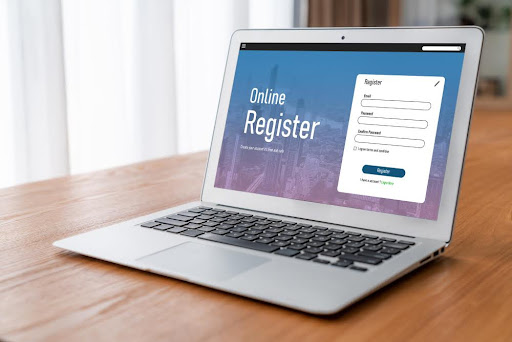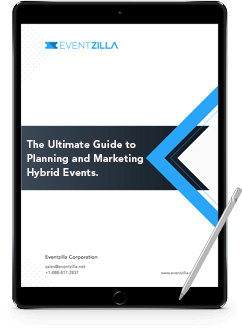In case you missed noticing, here is a quick round-up of all the feature updates we have released over the past few months up until early May 2023. Custom content blocks, multiple organizer profiles, sponsorship tiers, and many more. Check them out for yourself!
- Custom Content Blocks to Enhance Event Website:
Amp up your event pages with tailor-made content that strikes a chord with your audience. Spark interest and boost attendance with sections on who should attend, what to expect, and key takeaways.

- Multiple event organizer profiles:
No more juggling multiple accounts! Now, manage diverse events, brands, and collaborations effortlessly within a single account. - Sponsorship tiers:
Showcase your sponsors in style with categorized logos, sizes, and labels on your event landing page, giving them the recognition they deserve.

- Two visual themes for event agendas:
Present your event schedule with flair using two stunning themes that make planning a breeze for attendees. - Negotiated hotel booking links:
Offer your attendees exclusive hotel deals with negotiated links on ticket confirmations, confirmation emails, and the self-service area. - Email attachments for attendee confirmations:
Send must-have documents, brochures, or promos directly to attendees upon registration. - Scheduled disabling of attendee self-service:
Plan logistics efficiently by setting a cut-off date for attendee self-service edits. - Automatic email notifications for event updates:
Keep attendees in the loop with auto-emails for event changes, like rescheduling or cancellation. - Online credit card updates for premium bundle subscriptions:
Update your payment info online, ensuring uninterrupted access to premium features. - Document and slide uploads for sessions and agendas:
Share slides or handouts with attendees via email or the self-service area for easy reference after sessions.