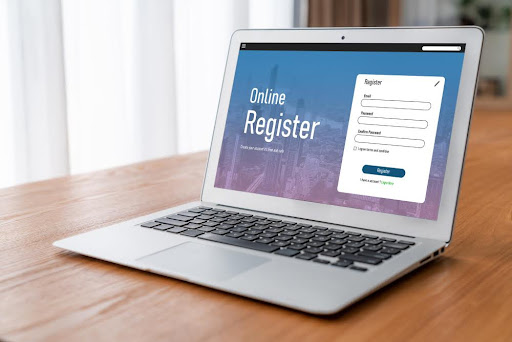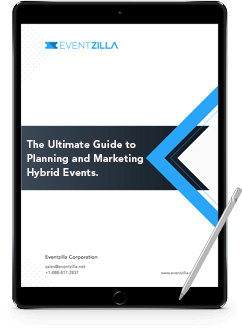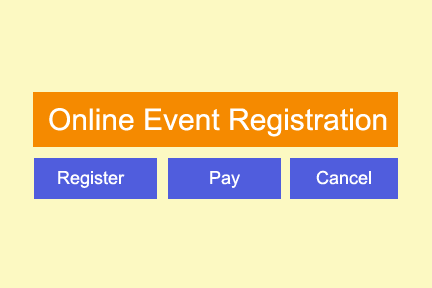 1. What is Online Event Registration?
1. What is Online Event Registration?
Online event registration allows event attendees to register online (RSVP) and make secure payments easily. Event organizers can setup custom registration forms, deliver branded tickets on email, manage cancellations using an online event registration service like Eventzilla.net
2. What is Eventzilla.net?
Eventzilla is an inexpensive online event registration and ticketing website to list your event details, collect secure payments from attendees, promote your events using email marketing, Facebook, Twitter, Blogs and manage cancellations in one place.
3. What types of events can I manage with Eventzilla?
Eventzilla can be used to manage registrations and payments for a variety of events ranging from business conferences, seminars, training events, fund raising events, cooking classes, language classes, fitness classes, computer training classes, tour packages, workshop registration, live concerts, comedy shows, expos, webinars, local meetups, marathon events and much more.
4. How much does it cost to use Eventzilla?
Free events = Free
Paid events = $1/attendee (You pay only when you make a sale)
Setup costs = None
Fees for ticket sales in Indian Rupees: 4.75%+Rs 5/attendee
Please check the pricing page for more international currencies support and fees.
5. Does Eventzilla support multiple currencies?
Yes – Eventzilla currently support 24 different world currencies including USD, CAD, GPD, EURO, AUD and Indian Rupees. Please check the pricing page for more details.
6. What do I need to get started?
A valid email address and a PayPal account. You can sign up for a free account at eventzilla to sell tickets/registrations online and we direct all the payments from your event sales directly to your PayPal account.
Eventzilla will send you an invoice at the end of every month for the fees that your incurred from ticket sales and you can easily pay the fees online.
For Indian Customers:
You just need a valid email address. We use CC Avenue/Citibank for securely processing payments for your events in Indian Rupees and we deliver the payments to your bank account every Month.
7. Can I create a repeating event with Eventzilla?
Yes – You can use our easy to use calendar widget to select recurring event dates up to 1 year.
8. How do I share the event details with my contacts?
Eventzilla allows you to create a unique subdomain like http://your-event-name.eventzilla.net – which can be shared with your potential target audience. In addition to this event web page – you can also easily embed the registration/ticket details in your website, blog, email marketing, Facebook, Twitter etc to promote your events in minutes.
9. Can I add different registration / ticket types for my event?
Yes. You can create early bird pricing with specific start date and end date, regular pricing and even onsite pricing as different options for registering to your event.
10. Can I send email invitations to my contacts?
Yes. You can import your existing contacts easily and send a professional looking email invitation announcing your event easily. (Daily limit for sending email invitations: 2000)
11.Can I pass on the Eventzilla service fee to my attendees?
Yes. When you setup the event ticket / registration types you have an option to make your event attendees pay the small convenience fee. This means you pay absolutely nothing for using Eventzilla.
12. Can I create discount codes for my events?
Yes. You can add one or many special discount codes for your event which can be used by your attendees on checkout.
1. What is Online Event Registration?
Online event registration allows event attendees to register online (RSVP) and make secure payments easily. Event organizers can setup custom registration forms, deliver branded tickets on email, manage cancellations etc., using a online event registration service like Eventzilla.net