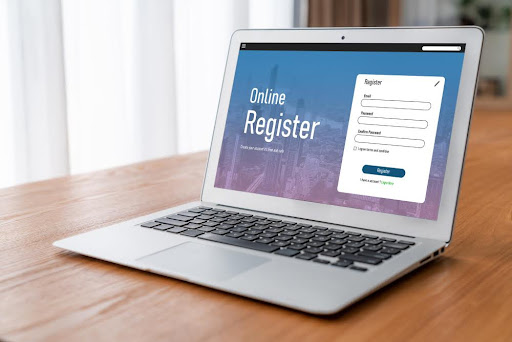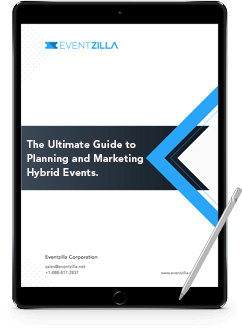The basics of budgeting do not change whether you are budgeting for your family or for an event. In all cases, income minus expenses equal revenue. The details that change is the amount of money you invest in the budget and the expected outcome. The outcome should be based on your event goals. In terms of budget, some events may only need to break even. Most often, successful events need to make money.
With the proliferation of brands using events as a marketing tool, a recent survey showed that 56% of event professionals who plan multiple events per year will spend more in 2020. Budgets are definitely increasing.
Tracking your budget is critical to ensure financial success. Don’t leave anything to chance. Using a worksheet like the one below to record all transactions, not just actual transactions but budgeted and projected transactions as well will help you keep control.
Budgeted versus Projected versus Actual
You may ask yourself, is it really necessary to be this detailed? Yes! There are so many event elements that can change during the planning cycle. It’s important to keep track of them all so that you can anticipate the final results. For example, you may budget a plated meal at $50 per person because you know that your favorite chef will give you a great deal. But when you are ready to sign the catering contract, you learn that your favorite chef has moved on to another company and your meal is now $75 per person. That’s the difference between Budgeted and Projected. Then, during the event, you end up increasing your headcount by 10 people. This makes your total food bill $750 more than Projected. That’s your Actual. This is just one of the hundreds of budget change examples that can happen while planning an event.
Establish Goals
As we said, it’s important to set your event goals before you start the budgeting process. Is your goal to break even or is it to create a certain return on investment? Do you have a goal for total sponsorship dollars? Some event planners allocate percentages of the budget to be spent on certain expense lines. For example, they want to keep expenses on entertainment under 10% of the total budget. Or you may want to establish a goal to spend nothing on a certain expense line by leveraging in-kind donations from partners. Make a list of all of these goals so that you can plan your budget accordingly.

Estimate Revenue
Ticket sales are only one source of event income. It’s important to plan for every event revenue stream. Sponsorships, merchandise sales, or exhibitor fees can be just as lucrative as ticket sales. Projecting revenue is not always an easy task. You may need to make educated guesses. Do your research. Look back at your other events. Find similar market events to review. Ask other event planners or industry leaders. Ask your venue if they’ve hosted similar events. Pose a question on industry message boards. Be realistic with your projections. Don’t overestimate just to make your projections look good. Your revenue budget will help you know how much you can spend on planning. Keep a close eye on these estimations and change course if you need to as planning progresses.
Break Down Expenses
There is a multitude of expenses involved in planning any event. The worksheet we’ve provided is just a template. Add or subtract expense lines as you need them. It’s best to be very detailed and deliberate when budgeting for an event. In other words, don’t lump food and alcohol into one large expense category because one small change can upset your entire meal plan. Use this same strategy with rentals, décor, printed materials, and advertising. The more detail you add into your budget, the more accurate the outcome will be. When estimating expenses, use your total expected attendance plus a little more as the per person multiplier. This will afford you a little padding for unforeseen upcharges or expenses.
Keep Track As You Plan
As planning progresses and decisions are made, record any budget changes in the Projections column. If radical budget differences are uncovered, reformulate your Budgeted column if you can to cover the change. If not, reformulate your estimated bottom line. It’s best to maintain a strategic timeline when making budget decisions so that you have the ability to do the former before having to resort to the latter. In other words, tackle the planning decisions that could be the most variable in terms of the budget first before committing to other decisions in which the costs are less likely to change. Have a backup plan for unexpected expenses that were not budgeted for. An “Other” expense fund is a good way to handle this. Just be really strict with yourself and only use it in emergencies. You never know when you may need it.

Don’t Forget the Reconciliation
After the event is over, tally all of your ticket sales and other income and record each total on the worksheet. Review all revenue sources to evaluate if each were profitable on their own. Brainstorm possible new income and vendor sources for future events.
On your worksheet, record all Actual expenses as invoices arrive. Find those sticky points where the Budgeted or Projected did not meet Actuals. Review how you handled each budget change or unexpected situation. Brainstorm how you may handle a similar situation differently in the future.
Finish the worksheet by doing a complete Profit and Loss analysis. Analyze if you met your overall event goals. Did you stay within your total expense budget? Did you meet your projected ROI? Did you sell the total number of tickets you planned to sell? All of this analysis is imperative to becoming even more successful at your next event.
Budgeting is not most event planners’ strong suit or favorite task but it is very important to the success of every event. This easy to use the sheet and a deliberate strategy make the job a little easier.