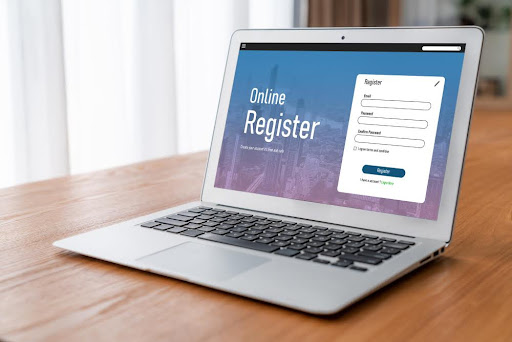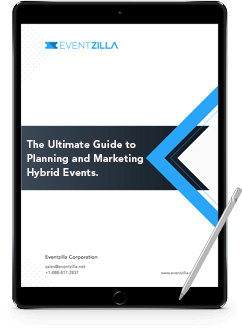With event technology turning out to be the new in-person venue, creating interactive event experiences for your online audience has become imperative. Instead of generic virtual events that don’t indulge your audience much, build a virtual venue where you can engage them with interactive features and showcase your content that resonates with your brand.
Choose an event platform that lets you do more
Hosting a virtual event from just a video hosting platform doesn’t provide you with a lot of options. However, an event management platform allows you to engage, and promote the brand, marketing, and other key elements that you may require to make your event an immersive experience for your attendees. And, the best part is you can take complete control of your brand and there won’t be any references to the event platform that you’re using to host your event. Besides, it also lets you engage your attendees with chat options, polls, surveys, and Q&As.
Create a virtual venue to drive engagement
Instead of taking your attendees straightaway to watch your virtual event, create a virtual space where you can start engaging them right from the moment they register for your event. Apart from it, know what your attendees are expecting from your event using a survey within the virtual space and customize your event in a way that meets all expectations. If you’re hosting a hybrid event, you can easily connect your remote attendees and in-person attendees in this digital space.
Avail only a few features that matter
Using event technology certainly helps you to elevate the event experience for your audience. However, you don’t have all the features of the event platform that you’re using. If you add a lot of features, there is a high chance that your attendees will get distracted while watching your webinar or online conference. So, you must brainstorm with your team to find your event requirements and pick suitable event features.