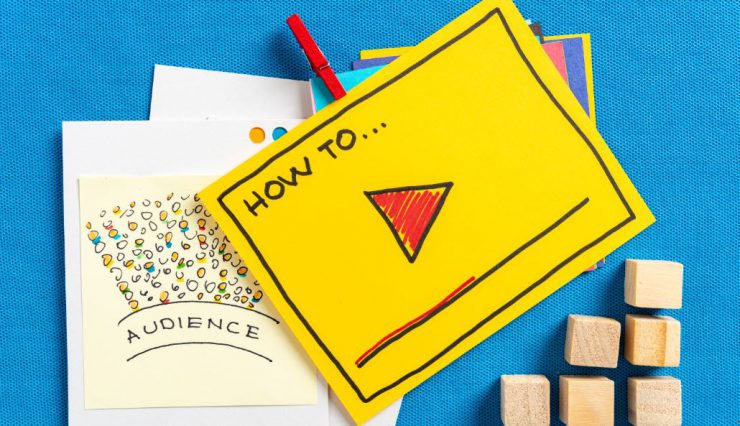As we are moving towards the ever-growing trend of live stream events, it’s important to adapt to this technology to offer a worthy digital experience for the remote audience. However, it can be a challenging task for a first-timer.
If you’re an event organizer who hasn’t created or hosted any live stream events in the past, this step-by-step guide will help you to learn the basics of how to live stream an event.
In this guide we are going to cover the following topics:
- The software you need to live stream
- Hardware you need to live stream
- Ways you can promote your live stream event
- Ways you can monetize the live stream content
Step 1. Pick a platform to Live Stream content (YouTube, Vimeo and more)
While planning to live stream an event, you’ll have to choose the right video streaming tool that best suits your event type and goals. It’s a known fact that any live streaming platform is capable of broadcasting your video to the online audience. But what you should look for is the additional features that a particular platform offers. If you can able to find out which features you require and which you don’t, it becomes easy for you to choose the suitable live streaming platform to host your event online.

Also, you can choose between free and paid video streaming platforms. Social live streaming tools YouTube Live and Facebook Live are free to use. If you are looking for advanced features, you can go for the paid platforms.
Some of the features that you can consider while choosing a live streaming platform include;
Must
have features:
Embed Video Content – This is the must-have feature that any
video streaming platform providers should have. It helps event organizers like
you to embed video content on your website.
Responsive – Ensure that
your live stream video works fine on any device, screen, and browser. Today,
most of the video streaming platforms use the HTML- 5 player which is
universal. However, it’s good to double-check it.
Simulcasting – It allows
you to stream your live events in multiple destinations like websites, mobile
apps, social media, and smart TV apps. By this way, you can reach a broader
audience
Nice to have features:
Social
Media Share – As social media platforms help to attract
more audiences for your live stream event, ensure that the platform allows you
to post your video directly on the social media field.
Monetization of Live Stream Videos – If you want to generate revenue from your video content, check if you can able to use the pay-per-view model by implementing the video pay pay-walls.
Integrations – Ensure that the video platform integrates with your existing CRM and marketing automation platforms.
White-Label Content – You can avoid a third party logo or website name on your video content if there is a white-label option. Also, it helps to resonate with your brand.
Learn How to Set Up YouTube Video Live Stream
Step 2. Select the hardware you need to Live Stream (iPhone, Webcam and more)
After you finalize the live streaming platform, choosing the right recording equipment is your next important part. If you want to deliver to stream a live video with high-quality visual aspects and audio, we would recommend you to invest in an advanced camera to broadcast your live events.

Also, to convert your captured video into live stream content, you have to buy a capture card and install it on your computer. However, you don’t need a capture card if you’re recording live events through your webcam on the laptop.
Suggested Cameras: PTZ cameras, camcorders, DSLR, and mirrorless cameras
Types of mics you can use to record a video – Lapel Mic, Shotgun mic & Handheld mic.
Step 3. Creating the event landing page to promote the Live Stream event
While hosting a live stream event, it’s always good to have a capitative event page to attract more online audience across the world. You can create one using Eventzilla – All-in-One event management and marketing platform for live, virtual, and hybrid events. You don’t require any design or technical knowledge to create an event landing page via Eventzilla. It’s a simple drag and drops functionality to create an event.
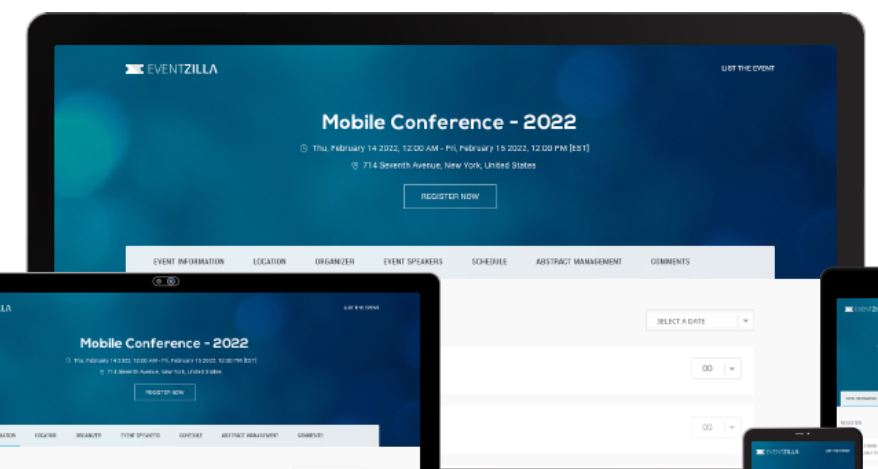
- Create a catchy title for your live stream event on the event details page. You can use your brand name and words like live events to reach more audiences.
- Next, provide detailed information about your live stream event in the event description field. When it comes to virtual events, it’s important to make your details very clear for the remote attendees. Provide details like time zone with start and end time, internet connection & software requirements.
- Include detailed speaker profiles with pictures
- Discuss the networking opportunities at the virtual event for event attendees
Step 4. Monetizing the Live Stream event by adding a paywall (Sell tickets to access content or give away for free)

What is Paywall?
A paywall is nothing but a feature available in a website or software which helps you to generate revenue by restricting access to digital content via purchase or paid subscription.
- Before monetizing your live stream event, it’s always good to think from the viewers’ perspective. Because certain audiences don’t want to see advertisements or pay for monthly subscriptions.
- To monetize your live stream event, check if your video streaming platform supports PPV (Pay-per-View) feature.
- However, some of the live streaming events platforms don’t support PPV. This is where a Paywall comes in handy. But the free video streaming platforms are not capable of putting video content behind a paywall.
- Before setting up your Pay Per View Model, you have to prepare an effective pricing strategy that generates good ROI for you.
- You can also host your live stream from the event automation software that supports Paywall. Eventzilla can help you host live stream video from the event hub page.
- Increase the registration of live streaming events using event marketing tools. Some of them include email invites, discount codes, embed registration, and more.
Step 5. Live Stream the content on the event day
- To avoid any technical challenges on the event day, do a test a week before the event date.
- Engaging your remote audience is very important while hosting virtual events. Create polls and surveys for your attendees to participate.
- Start monetizing from your live stream video from sponsorship ads or third-party advertisements
- List who is attending to promote networking opportunities. This helps your attendees to interact with other attendees via private chat etc.
- In case if someone missed your live stream event. Ensure that you have replay options available for them.