Adobe Photoshop for Lightroom Users - Online Class with Marc Koegel - March 2021
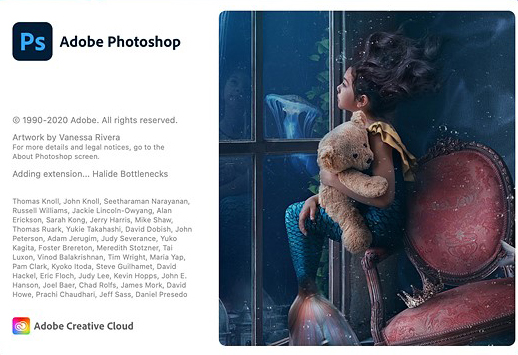
Lightroom is a very powerful image editing software. While a lot of tasks can be completed within it, Adobe Photoshop offers more powerful and advanced tools that give more control over the editing process when you need it.
The best part is that you do not have to know a lot about Photoshop to use it effectively - think of it as an extension to Lightroom. You only use it when it's absolutely necessary, and with that you can extend the power of Lightroom a lot further.
You won't need to re-learn techniques and adjustments that you're already familiar with inside Lightroom, instead this online course will focus on the most useful and powerful tools Photoshop offers.
We will cover tools and techniques such as masking, retouching, re-framing (expanding canvas), compositing (combining elements from multiple images), selection tools (to target adjustments to very specific areas), sharpening techniques and using layers efficiently.
Moving efficiently between Lightroom and Photoshop will also be discussed, enabling you to integrate both into your digital workflow.
It is recommended that participants in this online course are familiar with basic editing tools in Lightroom - no prior knowledge of Photoshop is required.
This online class will be interactive with participants able to ask questions.
A recording of the class will be made available to all participants.
This online class will use a service called crowdcast. It is very easy to use and does not require you to install any software on your computer to join. You will receive more information a few days prior to the start of this class. It is recommended that you join this class with a computer that has speakers, a camera and a microphone (at a minimum you will only need speakers though).
This online course is limited to 10 participants only, so as to keep interactivity high and allow plenty of opportunities to get your questions answered.

