Unlock the Power of Lightroom's NEW Masking Tools (Live Online Class)
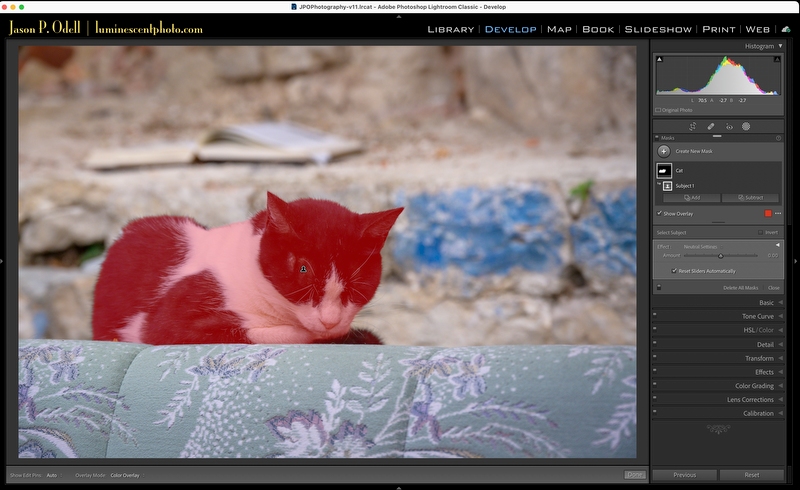
Lightroom Classic v11 represents a massive paradigm shift to how you can quickly create precise selection masks to edit your images.
In this online class (live via Zoom), I'll be presenting an in-depth look at the new Masking tools in Lightroom 11.
We use selection tools to make adjustments to specific areas of our images, such as a sky or a foreground object. Selective adjustments allow you to fix or enhance specific areas in your image without impacting the rest of your image. The new tools in Lightroom Classic CC offer some tremendously powerful features (like Luminosity Masking) that I can't wait to show you!
You will learn
- The new Masking Panel in Lightroom 11
- Gradient and Brush Tools
- AI Selection Tools (NEW)
- Color and Luminosity Masks (NEW)
- Creating complex masks with the masking panel (NEW)
- Organizing and managing your masks (NEW)
- Practical examples of local adjustments in photo editing
System Requirements
You do not need to have any imaging software to take this course. To participate, you'll need the following:
• Broadband Internet Connection
• Speakers (headphones/headset recommended)
All registered participants will receive a video replay of this event.

